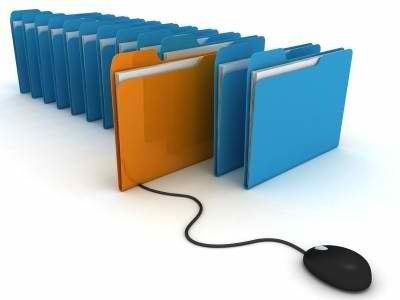
Digital transformation is the process by which an organization moves its documents and workflow to a digital platform. This is obviously not a transformation that happens overnight. At the same time, it is an investment that quickly proves itself worthwhile. A significant amount of digital transformation is “going paperless.”
The idea of an entirely paperless office has existed since personal computers became the basis of the modern workplace. Despite the prevalence of electronic documents and email, most organizations still rely on paper documents. There are many benefits to going paperless, from saving resources to boosting security; yet from handouts at meetings and on-boarding documents to receipts, many business processes still revolve around paper. While it’s easy to guess that paper document reduction is part of the plan, there’s far more to it than that. Here are some reasons why you should go paperless and what it means for your business.
Saves Time
Time that is spent filing, organizing, and searching for paper documents is time that could be spent on more productive tasks. Digitized documents are stored in a central digital archive, which is basically a well-organized digital filing cabinet where all of your documents reside.
In certain cases, you can strategically utilize searchable PDF technology to harness the same powerful search abilities that you’re utilizing on Google. This means your team can find files with a few keystrokes and the click of a button, much more quickly than the laborious, manual process of searching for a specific file in a buried folder. Staff time is freed up to focus on revenue-generating projects.
Saves Space
Paper takes up a lot of costly space – whether in storage in Bankers boxes or in file cabinets. Books and bookshelves are bulky, too. What’s worse, paper keeps piling up, oftentimes accumulating more quickly than it can be sorted and organized. This is particularly true of industries that have long mandatory retention periods for paperwork.
Capturing files digitally shifts storage of documents either on an on-premises or cloud server. File folders in a digital archive require much less space than a physical records archive.
Saves Money
Going digital improves process efficiency, saving you money. Paperless offices can process a much larger volume of paperwork compared to traditional offices in the same amount of time.
Further, digitization reduces money spent on paper, printers, ink, postage, office space for files and employee time to retrieve and manage paperwork. The savings on employee time become especially valuable in regards to regulatory audits and repetitive, high-volume tasks like expense reimbursements.
Eases Transfer of Information
Document management software offers a simple process for saving documents. The software easily compiles digital documents using scanners, mobile capture using a camera on a phone or tablet or importing any file type (.docx, .pdf, image files). Many commonly used applications, like Microsoft Office and Adobe Acrobat, integrate with document management systems and have native plugins which allow you to file your document into your content management system with just one click.
Promotes the Environment
The manufacturing of paper products produce greenhouse gases, sometimes attributed to not just deforestation but also global warming. Although recycling can offset some of the environmental impact, most paper eventually ends up in landfills. Further, some ink and toners contain volatile compounds and non-renewable substances which can also be damaging to the environment. It is simply more sustainable to eliminate as much paper as possible and begin the shift to a paperless office.
Boosts Security
Physical documents are often difficult to track. In virtually every traditional office, hard copy record files end up being misfiled, never refilled, or lost altogether without any record of who handled them. It can also be difficult to monitor the access, printing and copying of sensitive files. Today, most document management systems have advanced security capabilities that can tackle these challenges. System administrators can set-up granular access rights, which assign permissions at the document level (e.g. settings based on the type of document), user level (e.g. settings based on person’s job function), or system level (e.g. overarching security for all data in the system).
The security benefits of a paperless workplace go beyond access rights. Implementing document management software also allows organizations to leverage electronic signatures, redact confidential information, create audit trails and more.
Deciding to make the move from paper to paperless can be a scary proposition. However depending on the size of the company or institution, those who have made it to the other side are reporting efficiencies that exceeded their expectations. Many have saved thousands, tens of thousands and in some cases, hundreds of thousands of dollars.
As you consider how your organization manages your paper documents, feel free to reach out to me. I’m happy to answer whatever questions you might have and would be even happier to introduce you to some of the people who have gone down this path before you. Alternatively to request additional information click here. If you are already paperless or if you are currently in the transitional process, I’d love to hear your experiences as well.

